The previous page explained how to do mental MRI practice sessions silently. However, adding sample MRI sounds can make the practice sessions much more realistic. To help you with this, I have made MRI sound samples of varying lengths that you can play on your phone.
At the bottom of this page are videos that have MRI sounds. Here is how you can use them.
Choose the length of time you want to practice:
You will need to choose an MRI sound video of appropriate duration. I have made videos of various durations (see below) so that you can start with a short time, and build up your mental practice duration to equal roughly how long your actual scan will take.
Start with a short time and slowly build up your mental practice duration to equal roughly how long your actual scan will take. If you do not know how long your MRI scan will take, call and ask the staff at the place you are going to have your scan. Alternatively, you might prefer to practice say for 10 to 15 minutes, which will give you an idea of how to manage on the day.
Adjust sound volume:
Once you have chosen a practice video of appropriate length, you will need to adjust the sound volume. Start the video so that you can hear the MRI sounds and adjust the volume to a level you find comfortable. Play it as loud as you would listen to music playing in the background in your home.
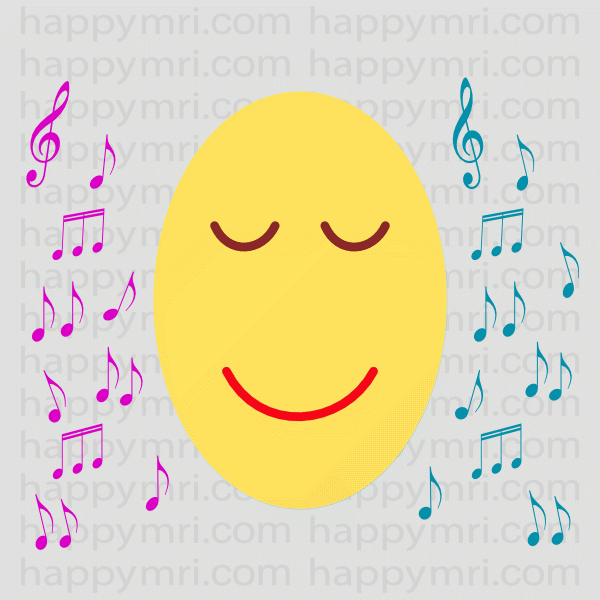
While the MRI scanner produces loud sounds, you will be given ear protection that will muffle the sound to some extent. So when you use the practice videos, please do not play them too loudly as that can unnecessarily make the experience irritating. In the beginning, you might want to play the sounds very softly, and in future practice sessions, when you are more accustomed to the sounds, play it a bit louder.
It is impossible to perfectly mimic the loudness that you will hear on the day of your MRI scan. The purpose of the sounds is to just help you to imagine that you are in an MRI scanner.
If you use headphones to not disturb others around you, take extra care to make sure the volume is very low and comfortable.
Now that you have adjusted the volume, return the video to the start position. You are now ready for your practice session!
Start mental practice session:
Lie down (e.g. on your bed), keep your body straight and play the video from the start position. Gently close your eyes and imagine that you are in the scanner. Lie as motionless as you can for the whole duration of the scan. At the end of the scan, I will announce that the scan is over.
As you lie there with your eyes closed, listening to MRI sounds, your mind will go all over the place. This is now the time to practice all the various methods of keeping your mind busy. Try as much as possible to do this till the practice scan ends.
When you first listen to MRI sounds, you may get alarmed. Do not worry, you will soon get used to it once you start practising. Please note that the sounds you hear on your MRI scan may well be different from the ones you hear in the videos that I made. There are a variety of MRI scanner models, each with unique sounds. Also, the MRI scanner scans things differently according to what part of the body is being looked at etc. So there is a chance that your actual MRI scan sounds may be more “pleasant” than the one you practice with! The purpose of these videos is to give you an approximate experience.
The sounds that the MRI scanner makes are very varied. Sometimes there can even be quiet periods, where the scanner is adjusting itself. Remember, unless you are told to, do not move during the quiet periods. During the quiet periods, the MRI scanner is making important adjustments, which still require you to be still. In the practice videos, I will tell you when the scan is over, so do not move till then.
When you have your real MRI scan, the MRI staff will often communicate with you. They may ask how you are feeling and may tell you information about time, e.g. “10 minutes left” or “the next scan sequence will last 3 minutes”. At times, depending on what part of the body is being scanned, they may even ask you to very briefly stop breathing to help them get clear pictures. To keep things simple, I will only talk to you at the beginning and end of the practice session.
Interestingly, sometimes people can become too relaxed during MRI scans, and move because of boredom. Imagine, from being anxious about the MRI scanner, you can even end up being bored of it! So during your practice, if you manage to get bored, remember to remain still.
Once you get comfortable with your practice sessions, you may want to mimic the MRI scanner “tunnel” by lying on the floor, with your head under a chair, or perhaps your body under a table. Some beds may be high enough for you to lie under it. Please make sure to use your common sense and not injure yourself!
Let’s now summarise how to do a mental practice session using MRI sounds:
- Start with a short MRI sound video first, building up duration very slowly over days.
- Make sure that the volume is not loud enough to be uncomfortable and intimidating. This is even more important if you choose to use headphones.
- Lie as motionless as you can.
- Keep your eyes gently closed
- The most important thing is to practice the various methods you can use to keep your mind busy (“managing your mind”). As one method gets boring, practice switching to another method.
- This kind of practice is not for everyone. It is common when one starts to practice, that one will feel some increased anxiety. However, if you find that after a few practice sessions, your anxiety is not decreasing or perhaps even increasing, please stop immediately. For you, it may be better not to practise and you may find the scan ok without practice.
- If you find it too tedious to practice for the full duration that your scan is expected to take, that is ok. Some practice is better than no practice!
Below are the MRI scanner practice sound videos that I have made. They are of various lengths, going up to 30 minutes. Start with the short ones, and slowly, over days go up in length. If you need to practice longer than 30 minutes, please play an appropriate shorter video after the 30-minute video. However, if you don’t want to play the videos now, and instead want to explore the other topics please press “NEXT” below. You can always come back to this page later.